My library(COBISS AAI)
You can access the “My Library (COBISS AAI)” service via the library website or directly via the COBISS+ system. To log in, you select the home library, enter your student/member card number and password, which you set after receiving a message to your e-mail address when registering in the library (Subject: My library – password setting).
It allows you to use the following functionalities:
- review of borrowed and reserved material,
- extending the loan period,
- ordering and booking materials,
- debt review and loan history,
- possibility to change settings (e.g. electronic notification, password, contact information…).