Subject description
The subject initially deals with the preparation of documents, the organization of work and the work environment in post-production projects, including the history, development and analysis of film, editing approaches and procedures. The practical part deals with an overview of software tools for nonlinear assembly and a rough overview of the user interface of the selected program for NLE. Procedures for importing material, rough and fine video editing, specifics of sound processing, insertion of captions and graphics, animation, color correction, followed by correct export of finished products are discussed. In the second part of the course, students also learn about software tools for 3D modelling and animation, which includes an overview of the user interface, tools and options offered by the selected software. In doing so, they get to know different aspects of modelling, appropriate approaches from the production of 3D models, up to the production of materials and textures, setting up the environment and scene, rigging and various animation methods. In conclusion, they also learn about the use of plugins and extensions, as well as the possibilities of appropriate project settings and content export.
The subject is taught in programs
Objectives and competences
The objective of the course is to acquaint students with procedures in the post-production processes of audio-video content. The course covers the entire process from receiving materials, preview and editing, to the final publication of audio-video content. Students learn about different approaches and techniques of non-linear editing, the use of documents (script, lined script, storyboard), and the creation of a work environment for non-linear editing. Students learn how to edit video content, create appropriate graphics and graphical elements, do color correction and color grading, sound processing, and export finished projects. An additional emphasis is placed on getting to know video editing software on different platforms (macOS, Windows, Linux) and on their practical use.
As part of the course, students also learn 3D modeling and animation, appropriate approaches to 3D modeling, use of tools, coloring, and manipulation of 3D objects, appropriate rigging and animation of objects, environment, lighting, and cameras.
Teaching and learning methods
Lectures and practical demonstrations on computers with appropriate software and work in pairs and groups.
Expected study results
After successful completion of the course students should be able to:
- Understand the basics of organization of space and time in non-linear editing
- Use advanced non-linear editing and postproduction tools
- Design and produce audio-visual content from recorded materials and accompanying documentation
- Use filters, effects, and other functionalities of editing or programmes and programs for color and sound correction
- Correctly create 3D models and scene, create and add materials and textures, rig of a 3D model, and accordingly animate 3D objects
- Export, save and publish final products in appropriate format depending on the purpose
Basic sources and literature
-
C. Roberts, in S. Hall, „The Beginner’s Guide to DaVinci Resolve 18“, Blackmagic Design Training Series, 2023, [Na spletu], Dostopno na: https://documents.blackmagicdesign.com/UserManuals/DaVinci-Resolve-18-Beginners-Guide.pdf?_v=1678777212000
-
C. Roberts, A. Ditner, D. Fissoun, in D. Scoppettuolo, „The Editors Guide to DaVinci Resolve 18“, Blackmagic Design Training Series, 2023, [Na spletu], Dostopno na: https://documents.blackmagicdesign.com/UserManuals/DaVinci-Resolve-18-Editors-Guide.pdf?_v=1680159610000
-
A. Brito, „Blender 3.6: The beginner's guide“, B3DA Learning, 4th ed. (revision 5.), 2023
-
S. Rigby et. al., „Beginner s Guide to Creating Characters in Blender“, 3dtotal Publishing, 2021
-
D. Weynand, „Final Cut Pro 7“, Berkeley (CA): Peachpit Press, 2010
-
L. Giannetti, „Understanding Movies, 14th edition“,Pearson, 2018